planck on

just as I thought I was done, typing revealed one last(?) change!
Double tapping on the number layer was a clever way to allow keying symbols that would have otherwise required either, shifting to the symbol layer or adding a Shift modifier to the number layer.
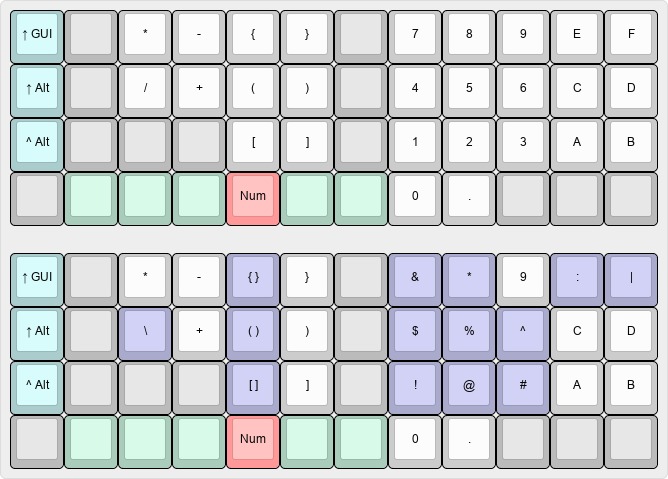
Alternating layers is disruptive to typing flow. And, replacing one of the existing modifier assignments with the Shift key, given the modifier consistency across layers, is also undesirable. But there is a downside to double tapping on the number layer, as clever as it is: repeating digits is not that uncommon and efficient data entry easily triggers unintentional transformation of repeating digits to their corresponding double tap symbols.
The solution? Another key assigned togglable layer was created! Leaving the existing modifiers untouched, the left pinkie toggles the corresponding symbol layer as defined below..
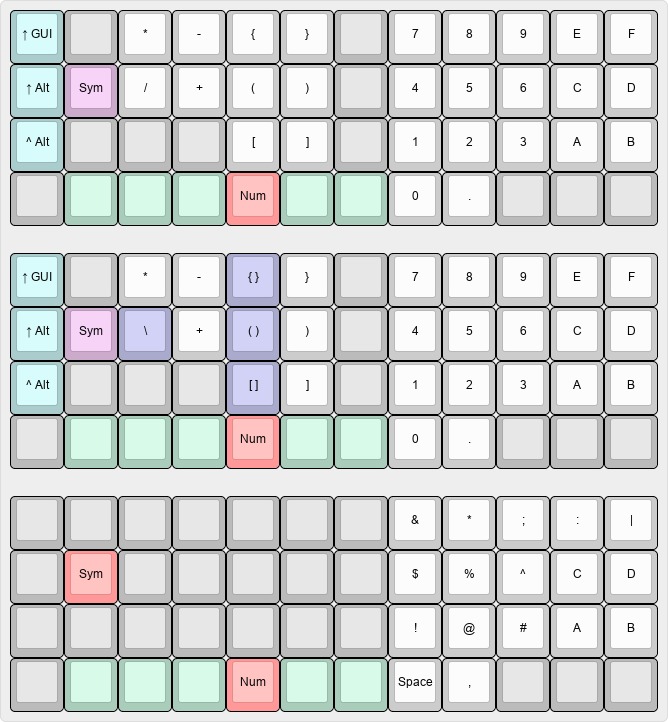
If the Symbol layer key had simply been defined as a Shift key instead, all of the shift symbols for the numbers 1 to 9 would have been easily available from the number layer.
Choosing instead to map a corresponding symbol layer, however, allows adding the Space, Comma, Semi-colon, Colon and Bar characters for added convenience in entering lists of numbers. Of particular note, the Space key is not otherwise available to the number layer because the left thumb is already occupied toggling the layer itself, the Space key being assigned to right of the Number layer key as can be seen here.
This last change preserves what the original double tapping design provided, with even a few beneficial additions. This could be the final firmware flash..